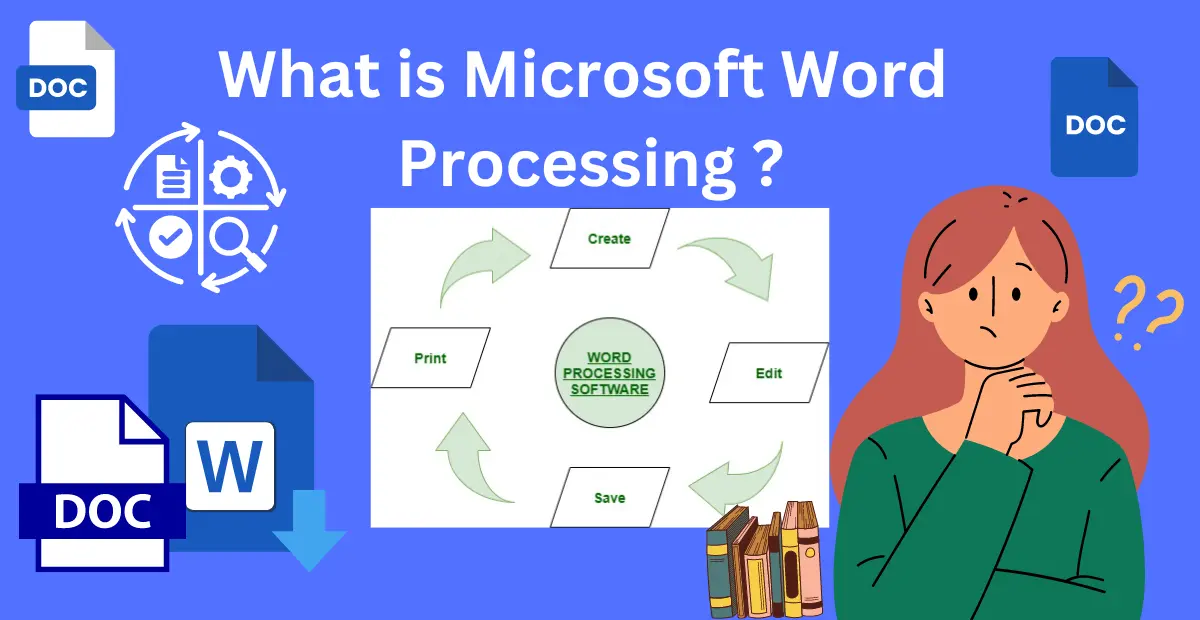Introduction:
Welcome to the ultimate guide on microsoft word processing! In this digital era, where efficiency and productivity reign supreme, understanding word processing is essential. Whether you’re a student, professional, or entrepreneur, mastering word processing can significantly enhance your document creation and management capabilities. Let’s dive into the world of word processing and uncover its wonders.
What is Microsoft Word Processing?
Word processing refers to the creation, editing, formatting, and printing of documents using specialized software. It enables users to manipulate text and graphics to produce various types of documents, such as letters, reports, resumes, and more. Unlike traditional typewriters, word processing software offers advanced features like spell check, grammar check, and formatting options, making document creation faster, easier, and more efficient.
In today’s fast-paced ms world, word processing has become an indispensable tool for individuals and businesses alike. Whether you’re drafting a simple memo or crafting a complex report, word processing software provides the tools you need to bring your ideas to life.
Benefits of Word Processing:
Streamlined Document Creation
Word processing software streamlines the document creation process, allowing users to type, edit, and format text with ease. With features like copy, cut, and paste, revising and rearranging content is a breeze, saving valuable time and effort.
Enhanced Formatting Options
Unlike traditional typewriters, word processing software offers a wide range of formatting options, including font styles, sizes, colors, and alignment. Users can customize their documents to suit their preferences, creating professional-looking outputs every time.
Spell Check and Grammar Check
One of the most significant advantages of word processing is its built-in spell check and grammar check features. These tools help users identify and correct spelling and grammar errors, ensuring that documents are error-free and polished.
Document Collaboration
Word processing software allows multiple users to collaborate on documents simultaneously, making it ideal for team projects and remote work. With real-time editing and commenting features, collaborators can work together seamlessly, regardless of their location.
Efficient Document Management
Word processing software enables users to organize and manage documents efficiently. With features like file organization, search functionality, and version control, users can easily locate and retrieve documents whenever they need them.
Evolution of Word Processing:
From Typewriters to Digital Revolution
The concept of word processing dates back to the invention of typewriters in the 19th century. However, it wasn’t until the digital revolution of the 20th century that word processing underwent a significant transformation. With the introduction of computers and software like Microsoft Word, word processing entered a new era of innovation and accessibility.
Integration of Advanced Features
Modern word processing software offers a plethora of advanced features, including templates, mail merge, macros, and more. These features enhance productivity and enable users to accomplish complex tasks with ease.
Shift Towards Cloud-Based Solutions
In recent years, there has been a shift towards cloud-based word processing solutions like Google Docs and Microsoft Office 365. These platforms offer the convenience of cloud storage, real-time collaboration, and seamless integration with other productivity tools.
Tips for Effective Word Processing
To maximize your efficiency and productivity, consider implementing the following tips:
- Use Keyboard Shortcuts: Familiarize yourself with keyboard shortcuts to perform common tasks quickly.
- Customize Your Workspace: Tailor your word processor’s interface to suit your preferences and workflow.
- Take Advantage of Templates: Save time by utilizing pre-designed templates for various document types.
- Proofread Carefully: Always proofread your documents before finalizing them to catch any errors or inconsistencies.
Word Processing in the Digital Age
In today’s digital age, word processing has become more than just typing and editing text. It encompasses a wide range of activities, including online collaboration, document sharing, and multimedia integration. With the rise of remote work and virtual communication, the importance of proficient word-processing skills cannot be overstated.
FAQs (Frequently Asked Questions)
How can I improve my typing speed? Improving your typing speed requires practice and patience. Consider using online typing tutorials or software to enhance your skills gradually.
What are the benefits of using word processing software? Word processing software offers numerous benefits, including increased efficiency, improved document organization, and enhanced collaboration capabilities.
Can I use word processing software on mobile devices? Yes, many word processing applications are available for mobile devices, allowing you to create and edit documents on the go.
How do I format text in a word processor? Formatting text in a word processor is typically done using the toolbar or menu options. You can change fonts, styles, colors, and alignment to customize your document’s appearance.
Is word processing software compatible with other programs? Most word processing software offers compatibility with other programs, allowing you to import and export documents in various formats such as PDF, HTML, and plain text.
Are there any free word-processing alternatives available? Yes, several free word processing alternatives, such as Google Docs and OpenOffice, offer similar functionality to paid software packages.