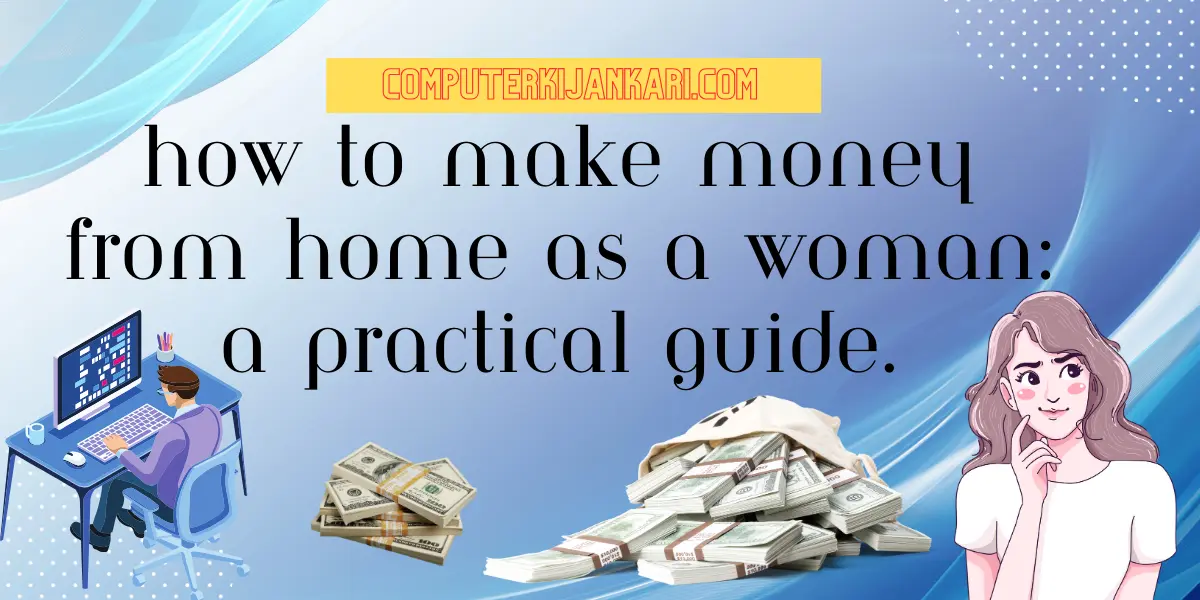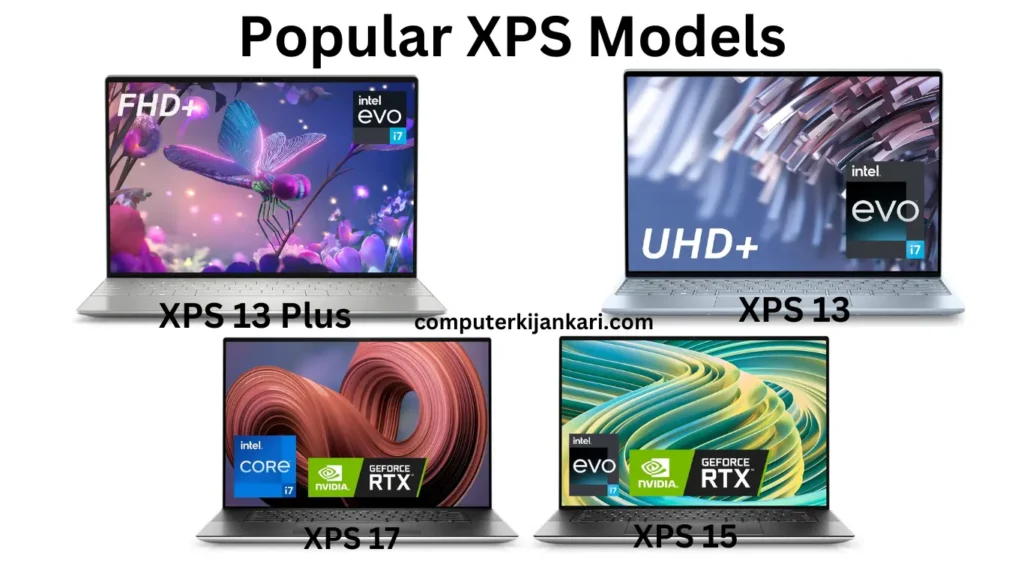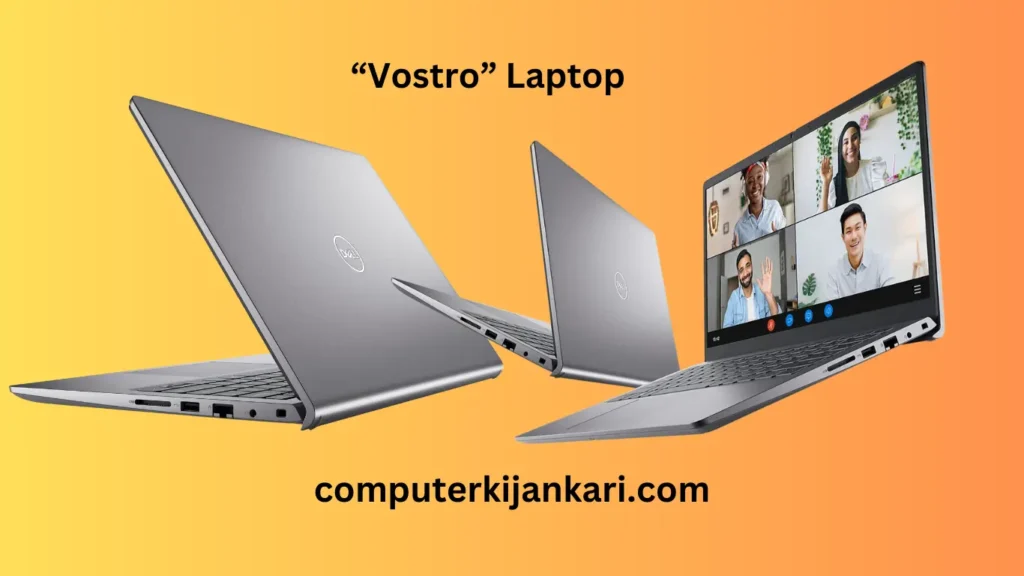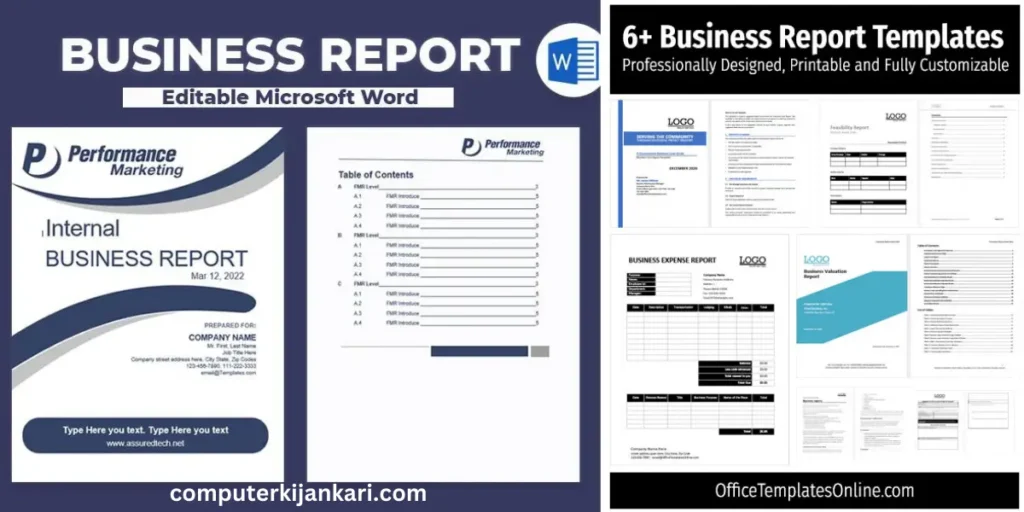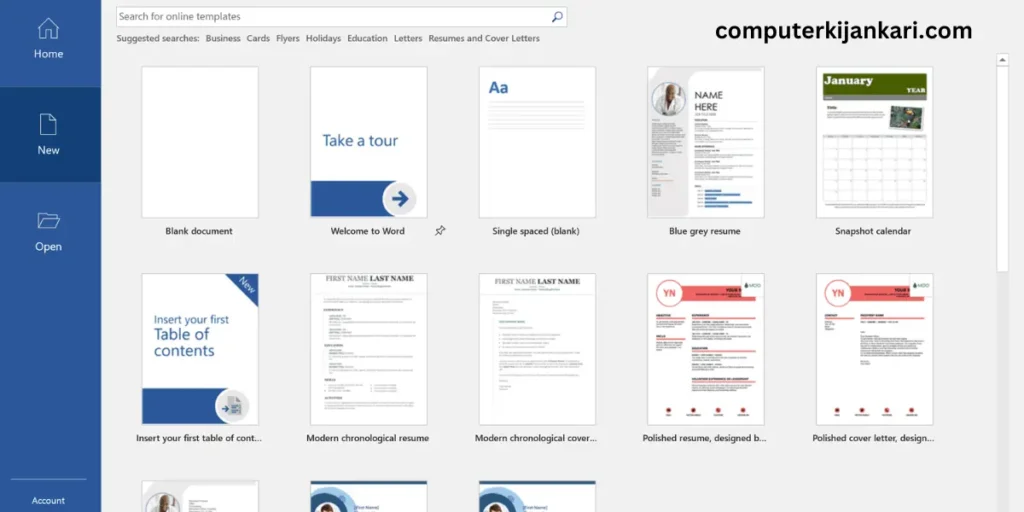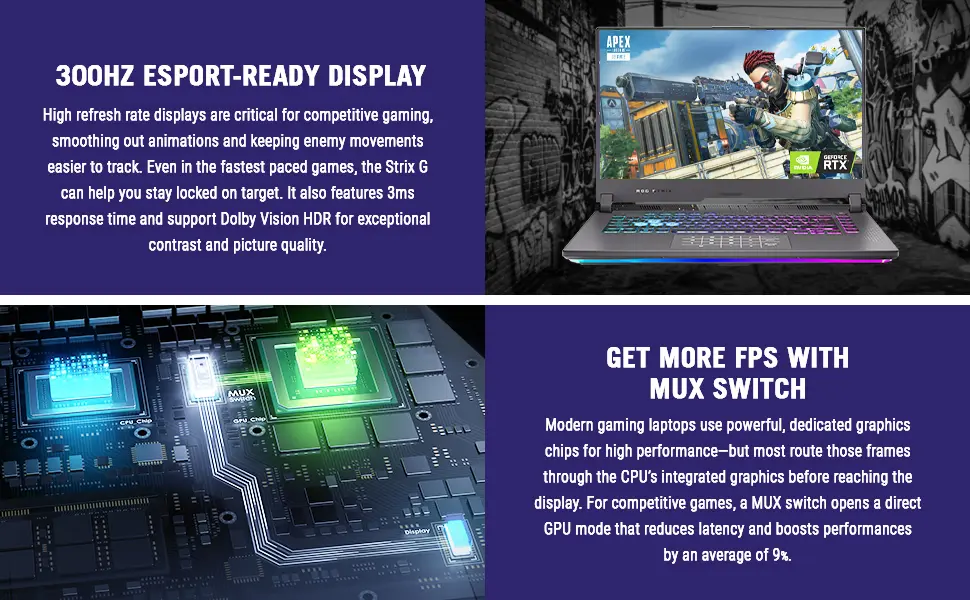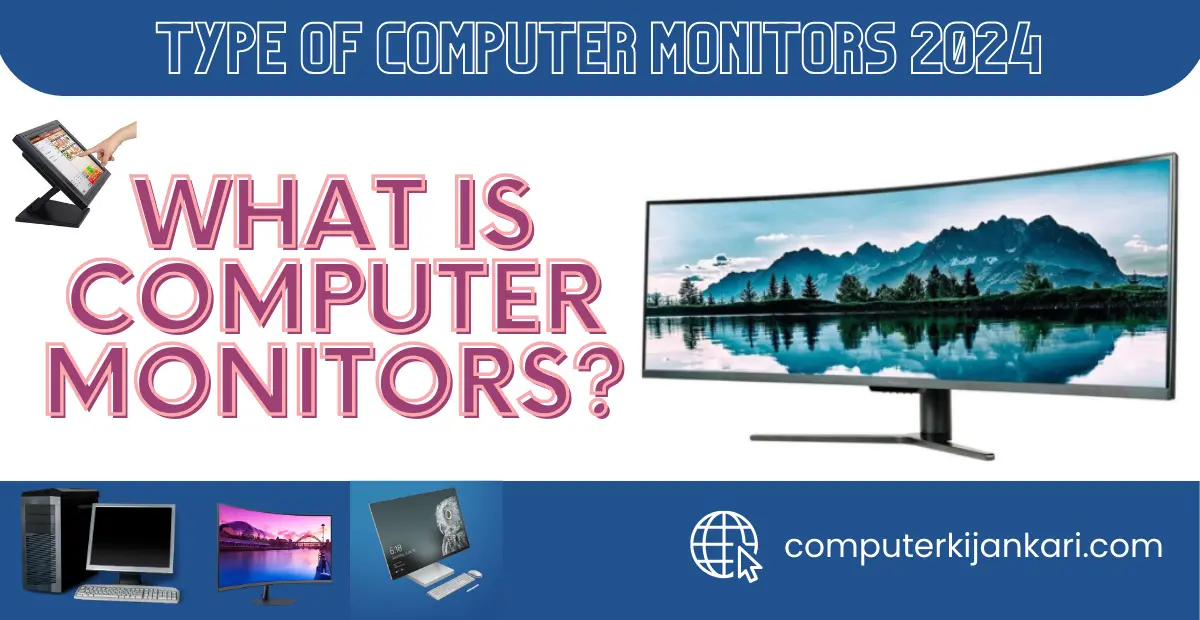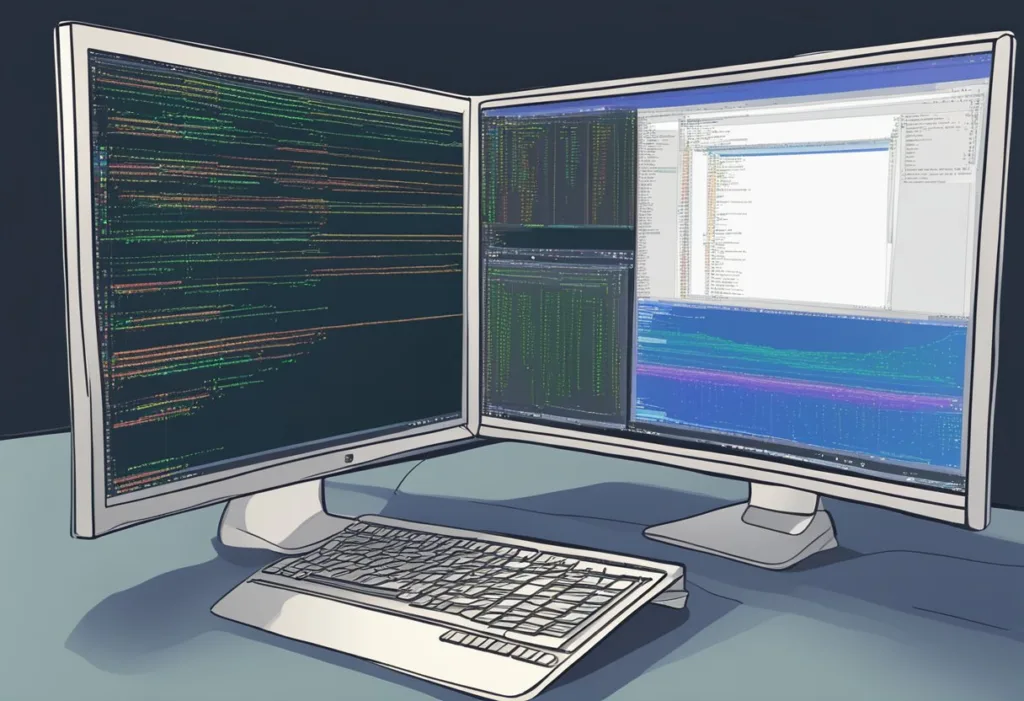How to Make Money from Home as a Woman: A Practical Guide
Introduction:
In today’s fast-paced world, the desire to balance work and home life has led many women to explore opportunities for make money from the comfort of their homes. This guide aims to provide practical and accessible steps for women looking to embark on the journey of earning from home.
Identify Your Skills and Interests:
Before diving into any work-from-home venture, take stock of your skills and interests. Are you good at writing, graphic design, or social media management? Knowing your strengths will help you choose a path that aligns with your abilities.

Freelancing Opportunities:
A) Content Writing: If you have a way with words, consider freelancing as a content writer. Websites like Upwork and Fiverr offer a platform to connect with clients looking for quality content.
B). Graphic Design: Graphic design skills can be monetized on platforms like 99designs or DesignCrowd, where clients seek custom designs for their projects.
Online Tutoring and Consultancy:
A). Virtual Tutoring: If you excel in a particular subject, explore online tutoring platforms such as Chegg Tutors or Tutor.com.
B). Consultancy Services: Leverage your expertise in areas like marketing, business, or career counseling by offering consultancy services through platforms like Clarity.fm.
E-commerce and Handmade Crafts:
A. Sell Handmade Crafts: Websites like Etsy provide a marketplace for handmade items. If you enjoy crafting, turn your hobby into a source of income.
B. Dropshipping: Explore dropshipping as a low-risk way to start an online store without holding inventory.

Affiliate Marketing:
A. Choose Your Niche: Identify a niche that aligns with your interests. This could be anything from beauty products to parenting advice.
B. Promote Affiliate Products: Sign up for affiliate programs of companies within your chosen niche. Promote their products through your blog, social media, or email marketing.
Virtual Assistance:
A. Admin Support: Offer virtual assistance services for tasks like email management, scheduling, and data entry through platforms like Time Etc or Belay.
B.Customer Support: Companies often outsource customer support roles to freelancers. Look for opportunities on platforms like LiveOps or Arise.
Create and Monetize a Blog:
A. Choose Your Niche: Decide on a niche that you are passionate about. This could be personal finance, lifestyle, parenting, etc.
B. Start a Blog: Use platforms like WordPress or Blogger to create your blog. Share valuable content and engage with your audience.
C. Monetization Options: Explore monetization avenues such as affiliate marketing, sponsored posts, and ad revenue through platforms like Google AdSense.
Invest in Online Courses:
A. Skill Enhancement: Invest in online courses to enhance your skills. Platforms like Udemy and Skillshare offer a wide range of courses in various fields.
B. Teach What You Know: Once you’ve gained expertise, create and sell your online courses on platforms like Teachable or Thinkific.
FAQs:
Q: Can I really make a sustainable income from home?
Absolutely! Many women have found success through various online opportunities. The key is to identify your skills and passion and explore avenues that align with them.
Q: How much time does it take to see results?
The timeline varies, but consistency is crucial. Whether you’re freelancing or running an online business, dedicating focused hours each day can lead to significant results over time.
Q: Are there any upfront costs involved?
While some ventures may require initial investment (e.g., creating handmade products), many opportunities have minimal to no upfront costs. Research and choose options that fit your budget.
Q: How do I stay motivated while working from home?
Establish a routine, set goals, and stay connected with online communities. Celebrate small victories and seek support when needed. Motivation often thrives in a positive and collaborative environment.
Q: Are there any tax implications for home-based businesses?
Yes, it’s essential to understand the tax implications of earning money from home. Consult with a tax professional to ensure compliance and optimize your financial strategy.
Q: Can I combine multiple strategies for income?
Absolutely! Many successful women juggle various income streams. Diversifying your efforts can provide stability and multiple growth avenues.
Conclusion:
Making money from home as a woman is not only feasible but also empowering. By identifying your strengths, exploring various opportunities, and staying committed to your goals, you can create a fulfilling and successful home-based career. Remember, the key is to find what aligns with your skills and passions, making your work-from-home journey both enjoyable and financially rewarding.