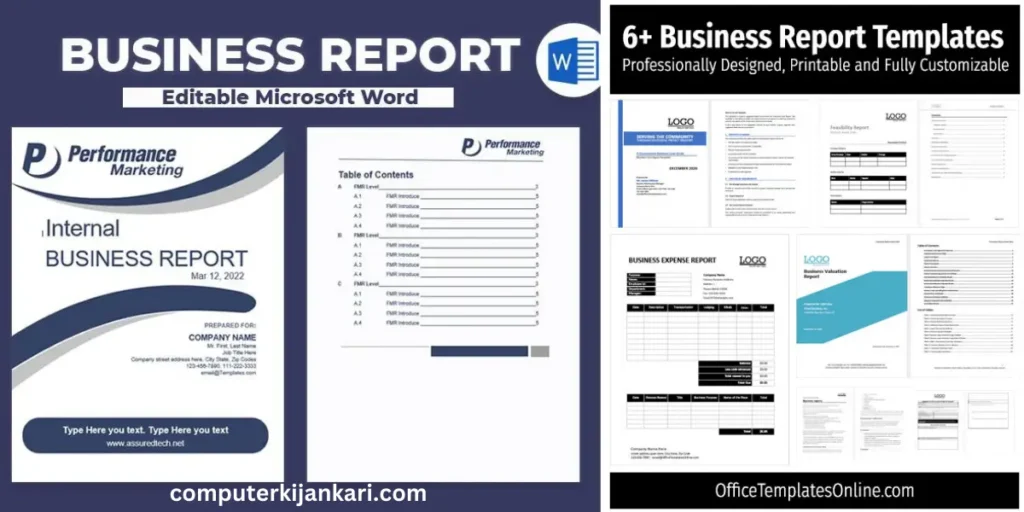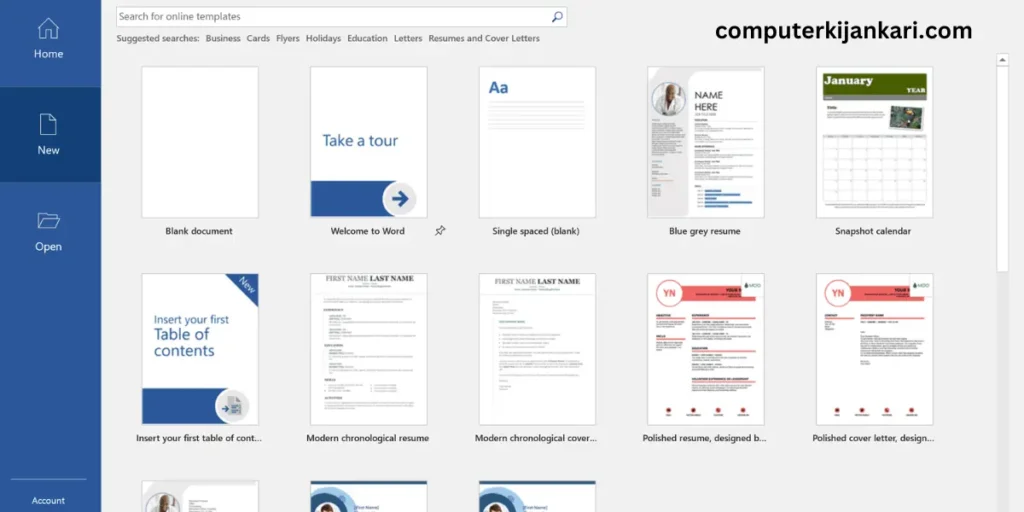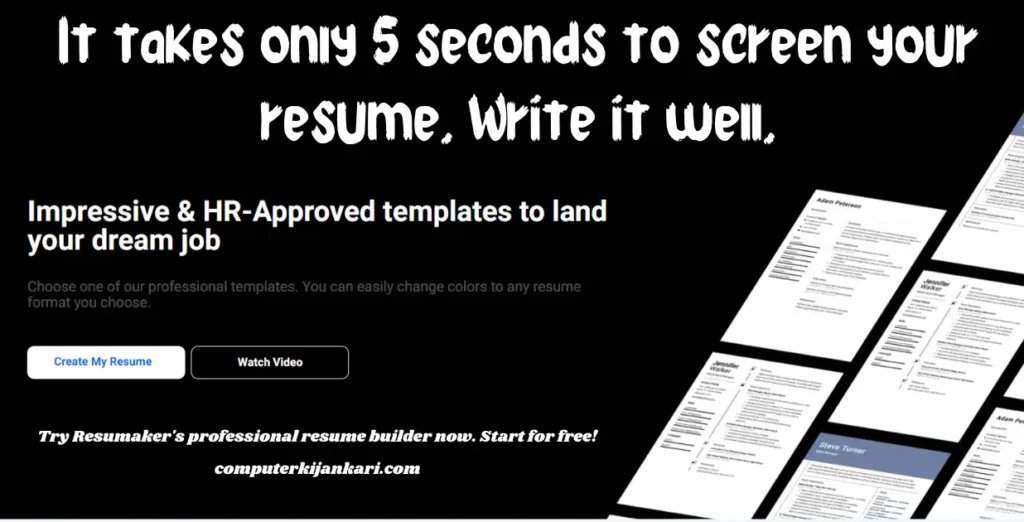
Introduction to Resumaker.ai
In today’s competitive job market, creating a standout CV Makers is essential. Resumaker.ai emerges as a revolutionary tool designed to simplify and enhance the resume creation process. Leveraging advanced artificial intelligence, Resumaker.ai provides users with an intuitive platform to craft professional, eye-catching resumes that can significantly improve their chances of landing their dream job.
Key Features of Resumaker.ai
1. AI-Driven Resume Creation
Resumaker.ai harnesses the power of artificial intelligence to streamline the resume-building process. By analyzing user inputs and understanding industry-specific requirements, the platform generates tailored resumes that highlight the user’s strengths and achievements. This AI-driven approach ensures that each resume is unique, relevant, and optimized for applicant tracking systems (ATS).
2. User-Friendly Interface
One of the standout features of Resumaker.ai is its user-friendly interface. The platform is designed to be accessible to users of all skill levels, from novice job seekers to seasoned professionals. With a clean, intuitive layout, users can easily navigate through the various sections, input their information, and select from a wide range of templates.
3. Customizable Templates
Resumaker.ai offers an extensive library of customizable templates. These templates are professionally designed to cater to different industries and job roles. Users can personalize their resumes by choosing colors, fonts, and layouts that best represent their personal brand. This level of customization ensures that each resume stands out in a competitive job market.
4. Real-Time Feedback and Optimization
Another key feature is the real-time feedback and optimization provided by Resumaker.ai. As users input their information, the platform offers suggestions and improvements to enhance the resume’s effectiveness. This includes keyword optimization, formatting adjustments, and content recommendations to ensure the resume is both visually appealing and keyword-rich.
5. Cover Letter Builder
In addition to resume creation, Resumaker.ai includes a powerful cover letter builder. This tool guides users through the process of crafting a compelling cover letter that complements their resume. With personalized templates and real-time feedback, users can create cover letters that effectively showcase their skills and experiences.
Benefits of Using Resumaker.ai
1. Time Efficiency
Creating a resume from scratch can be a time-consuming process. Resumaker.ai significantly reduces the time required by automating many of the tedious tasks associated with resume writing. Users can generate a polished, professional resume in minutes, freeing up more time to focus on job applications and interview preparation.
2. Increased Chances of Getting Hired
A well-crafted resume is crucial for making a strong first impression on potential employers. Resumaker.ai helps users create resumes that are not only visually appealing but also optimized for ATS. This increases the chances of the resume getting noticed by hiring managers and improves the likelihood of securing an interview.
3. Professional Quality
Resumaker.ai ensures that every resume meets high professional standards. The platform’s templates and AI-driven suggestions help users create documents that are free from common errors, such as poor formatting or inadequate keyword usage. This professional quality can make a significant difference in the competitive job market.
4. Continuous Improvement
With real-time feedback and optimization, Resumaker.ai encourages continuous improvement. Users receive actionable insights that help them refine their resumes and cover letters over time. This iterative process ensures that users are always presenting the best possible version of their qualifications.
How to Get Started with Resumaker.ai
1. Sign Up and Create an Account
To begin using Resumaker.ai, users need to sign up and create an account. The registration process is straightforward and requires basic information such as name, email address, and password. Once the account is created, users can log in and start exploring the platform’s features.
2. Input Personal and Professional Information
After creating an account, users can start inputting their personal and professional information. This includes contact details, work experience, education, skills, and any other relevant information. Resumaker.ai’s intuitive interface makes it easy to organize and input this information accurately.
3. Choose a Template
With the information inputted, users can browse through Resumaker.ai’s extensive library of templates. Each template is designed to cater to different industries and job roles. Users can preview templates and select the one that best represents their personal brand and career goals.
4. Customize and Optimize
Once a template is selected, users can begin customizing their resume. This includes adjusting colors, fonts, and layouts to match their preferences. Resumaker.ai provides real-time feedback and suggestions to help users optimize their resumes for ATS and human readers.
5. Download and Apply
After finalizing the resume, users can download it in various formats, such as PDF or Word. The platform also offers options for sharing the resume directly through email or social media. With a professional resume in hand, users can confidently apply for jobs and take the next step in their careers.
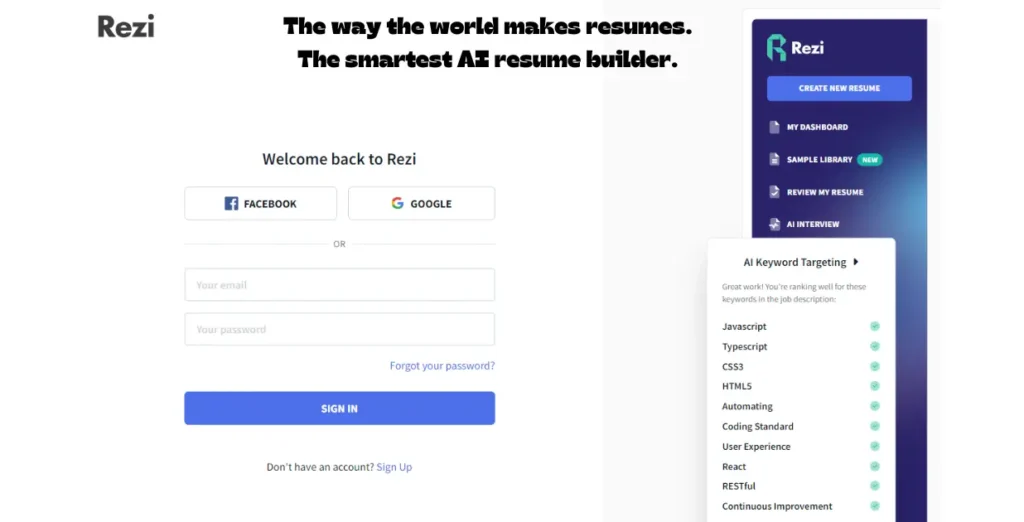
Introduction to Rezi.ai
In the digital age, crafting a compelling resume is more critical than ever. Rezi.ai stands out as a state-of-the-art tool designed to streamline the resume-building process. With the power of artificial intelligence, Rezi.ai offers users a seamless experience, enabling them to create professional, impactful resumes that can significantly enhance their job search efforts.
Key Features of Rezi.ai
1. AI-Powered Resume Generation
Rezi.ai utilizes advanced AI algorithms to automate the resume creation process. By analyzing the user’s input and industry requirements, Rezi.ai produces customized resumes that emphasize the user’s skills and experiences. This AI-driven method ensures each resume is tailored to meet the specific needs of various employers and optimized for applicant tracking systems (ATS).
2. User-Friendly Design
The user-friendly design of Rezi.ai makes it accessible for all users, from recent graduates to seasoned professionals. The intuitive interface guides users through each step of the resume creation process, ensuring a hassle-free experience. With clear instructions and easy navigation, users can efficiently build their resumes without any technical difficulties.
3. Diverse Template Library
Rezi.ai offers a comprehensive library of templates, catering to different industries and job positions. Each template is designed to meet professional standards and can be customized to reflect the user’s personal style. By allowing users to modify colors, fonts, and layouts, Rezi.ai ensures that each resume is unique and visually appealing.
4. Real-Time Feedback
A standout feature of Rezi.ai is its real-time feedback system. As users input their information, Rezi.ai provides instant suggestions and improvements. This includes recommendations on keyword usage, formatting, and content optimization, ensuring the resume is both ATS-friendly and attractive to hiring managers.
5. Integrated Cover Letter Builder
In addition to resume creation, Rezi.ai offers an integrated cover letter builder. This tool assists users in crafting personalized cover letters that complement their resumes. With tailored templates and real-time suggestions, users can create cover letters that effectively highlight their qualifications and enthusiasm for the job.
Benefits of Using Rezi.ai
1. Efficiency and Time-Saving
Rezi.ai significantly reduces the time and effort required to create a resume. The platform automates many of the tedious tasks involved in resume writing, allowing users to generate a professional document in minutes. This efficiency frees up more time for job applications and interview preparation.
2. Enhanced Visibility
A professionally crafted resume increases the chances of being noticed by potential employers. Rezi.ai ensures that resumes are optimized for ATS, which improves their visibility in the initial screening process. This optimization helps users get their resumes in front of hiring managers, increasing the likelihood of landing an interview.
3. Professional Quality
Rezi.ai guarantees high-quality resumes that adhere to professional standards. The platform’s templates and AI-driven suggestions help users avoid common pitfalls such as poor formatting and inadequate keyword usage. The resulting resumes are polished, professional, and ready to impress.
4. Continuous Improvement
With Rezi.ai’s real-time feedback, users can continually improve their resumes. The platform provides actionable insights that help users refine their documents over time. This iterative process ensures that resumes remain up-to-date and competitive in the ever-changing job market.
How to Get Started with Rezi.ai
1. Create an Account
To start using Rezi.ai, users need to create an account. The sign-up process is simple, requiring basic information such as name, email, and password. Once registered, users can log in and begin exploring the platform’s features.
2. Input Information
Users can then input their personal and professional details, including contact information, work experience, education, skills, and other relevant data. Rezi.ai’s user-friendly interface makes it easy to organize and enter this information accurately.
3. Select a Template
With the information entered, users can browse Rezi.ai’s extensive template library. Each template is designed to suit different industries and job roles. Users can preview and select the template that best fits their career goals and personal style.
4. Customize and Optimize
After selecting a template, users can customize their resume by adjusting colors, fonts, and layouts. Rezi.ai offers real-time feedback to help optimize the resume for ATS and human readers. Users can make adjustments based on the suggestions to ensure their resume stands out.
5. Download and Apply
Once the resume is finalized, users can download it in various formats, such as PDF or Word. Rezi.ai also provides options for sharing the resume directly via email or social media. With a professional resume ready, users can confidently apply for jobs and advance their careers.
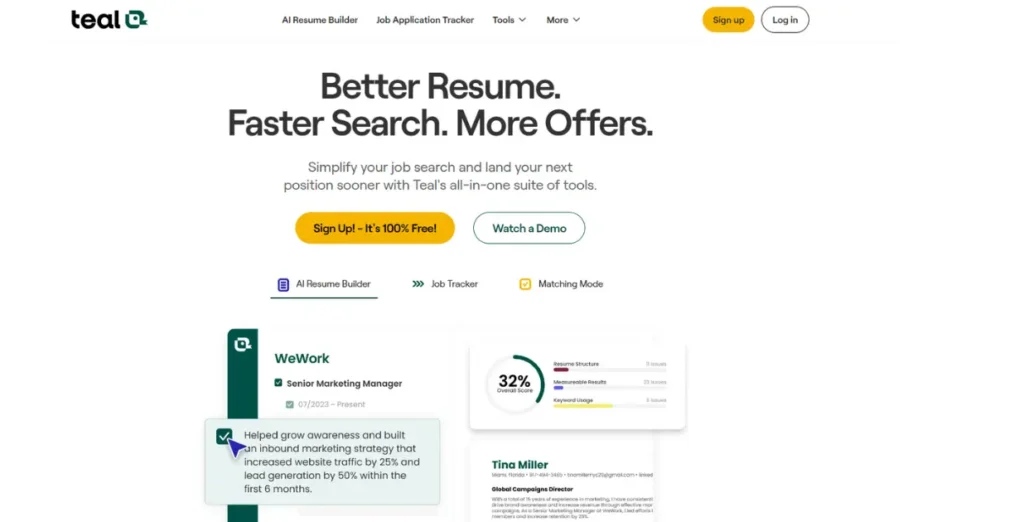
Introduction to Teal HQ
In the modern job market, presenting a polished and professional resume is vital. Teal HQ is an innovative platform designed to assist job seekers in creating standout resumes, managing their job search, and advancing their careers. With a suite of powerful tools and features, Teal HQ simplifies the job search process and enhances the quality of resumes and applications.
Key Features of Teal HQ
1. Comprehensive Job Search Management
Teal HQ provides a centralized platform for managing your job search. With features that allow you to track applications, set reminders, and organize job postings, Teal HQ ensures that you stay on top of your job hunt. This comprehensive approach helps streamline the process and reduces the stress associated with job searching.
2. AI-Enhanced Resume Builder
The AI-enhanced resume builder is one of Teal HQ’s most powerful features. By analyzing user input and industry standards, Teal HQ generates customized resumes that highlight your skills and experiences effectively. This AI-driven process ensures that each resume is tailored to meet the specific requirements of various employers and optimized for applicant tracking systems (ATS).
3. User-Friendly Interface
Teal HQ boasts a user-friendly interface that makes it accessible to all users, regardless of their technical proficiency. The platform guides users through each step of resume creation, providing clear instructions and intuitive navigation. This ease of use ensures that you can quickly and efficiently create professional-quality resumes.
4. Customizable Templates
With a diverse range of customizable templates, Teal HQ caters to different industries and job roles. Each template is professionally designed and can be personalized to reflect your unique style and career goals. Users can modify colors, fonts, and layouts, ensuring their resume stands out in a competitive job market.
5. Real-Time Feedback and Optimization
Teal HQ offers real-time feedback on your resume, providing suggestions for improvement as you work. This includes advice on keyword usage, formatting, and content optimization, ensuring your resume is both visually appealing and ATS-friendly. This feature helps you create a resume that effectively showcases your qualifications.
6. Integrated Cover Letter Builder
In addition to resume creation, Teal HQ includes an integrated cover letter builder. This tool guides users through the process of writing a compelling cover letter that complements their resume. With tailored templates and real-time suggestions, you can create a cover letter that highlights your enthusiasm and suitability for the role.
Benefits of Using Teal HQ
1. Efficiency and Time-Saving
Teal HQ significantly reduces the time and effort required to create a resume and manage your job search. The platform automates many tedious tasks, allowing you to generate a polished resume and track your applications in minutes. This efficiency frees up more time for preparing for interviews and networking.
2. Increased Visibility
A well-crafted resume increases the chances of being noticed by potential employers. Teal HQ ensures that your resume is optimized for ATS, improving its visibility in the initial screening process. This optimization helps get your resume in front of hiring managers, increasing the likelihood of securing an interview.
3. Professional Quality
Teal HQ guarantees that your resume meets high professional standards. The platform’s templates and AI-driven suggestions help you avoid common mistakes, such as poor formatting and inadequate keyword usage. The resulting resumes are polished, professional, and ready to make a strong impression.
4. Continuous Improvement
With real-time feedback from Teal HQ, you can continually improve your resume. The platform provides actionable insights that help you refine your documents over time. This iterative process ensures that your resume remains competitive and up-to-date in the evolving job market.
How to Get Started with Teal HQ
1. Create an Account
To start using Teal HQ, create an account by providing basic information such as your name, email, and password. Once registered, you can log in and begin exploring the platform’s features.
2. Input Personal and Professional Information
Next, input your personal and professional details, including contact information, work experience, education, and skills. Teal HQ’s user-friendly interface makes it easy to organize and enter this information accurately.
3. Choose a Template
With your information entered, browse Teal HQ’s extensive template library. Each template is designed to suit different industries and job roles. Preview and select the template that best fits your career goals and personal style.
4. Customize and Optimize
Customize your resume by adjusting colors, fonts, and layouts. Teal HQ offers real-time feedback to help optimize your resume for ATS and human readers. Make adjustments based on the suggestions to ensure your resume stands out.
5. Download and Apply
Once your resume is finalized, download it in various formats, such as PDF or Word. Teal HQ also provides options for sharing your resume directly via email or social media. With a professional resume ready, you can confidently apply for jobs and advance your career.