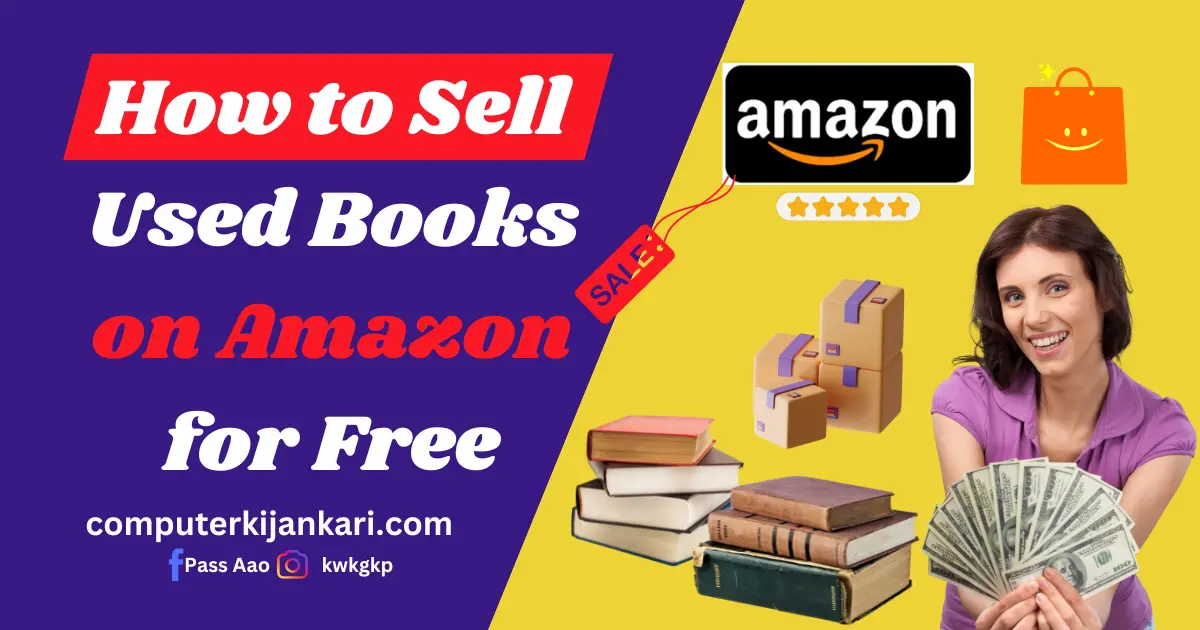Selling used books on Amazon is a fantastic way to declutter your home and earn some extra income. This guide will walk you through the detailed steps to successfully list and sell your books without incurring additional costs. By following these steps, you’ll maximize your chances of a profitable and efficient sale.
Creating an Amazon Seller Account
To start selling used books on Amazon, you need to set up a seller account. Follow these steps to get started:
1. Register for an Amazon Seller Account
- Visit the Amazon Seller Page: Navigate to the Amazon Seller Central and click on “Sign up.”
- Choose the Individual Plan: Amazon offers two selling plans – Individual and Professional. For selling a small number of books, the Individual plan is sufficient and incurs no monthly subscription fee.
- Provide Required Information: Enter your personal details, contact information, and bank account details for receiving payments.
2. Set Up Your Seller Profile
- Profile Details: Fill in your seller profile details, including a catchy name and a professional bio to attract potential buyers.
- Shipping Settings: Set up your shipping options. Ensure that you offer competitive shipping rates and consider providing free shipping to increase your book’s appeal.
Listing Your Books for Sale
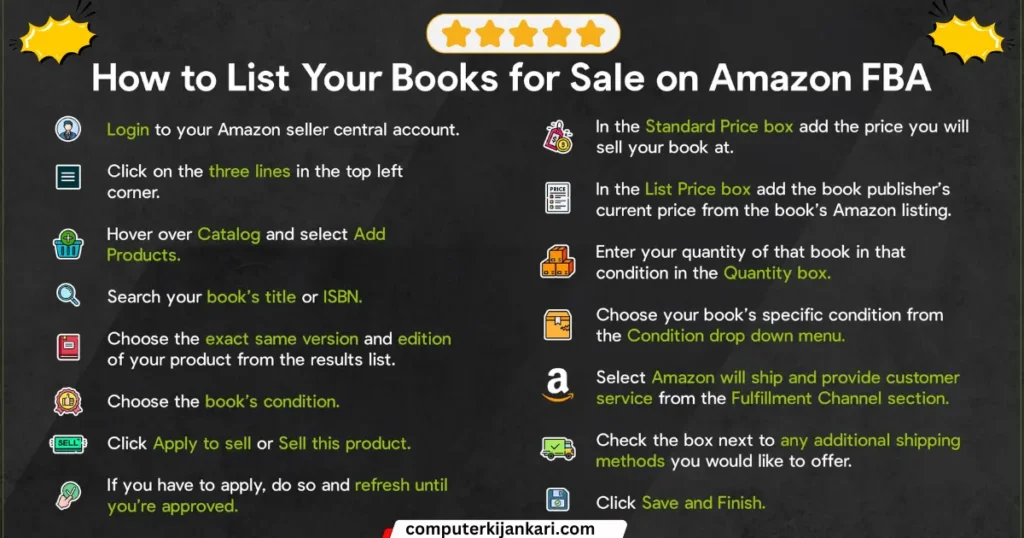
Once your seller account is ready, the next step is to list your used books. Here’s how to do it:
1. Gather Book Information
Before listing, ensure you have all the necessary details about each book:
- Title and Author: Make sure to note the correct title and author.
- ISBN Number: The ISBN (International Standard Book Number) is crucial for listing your book.
- Condition: Assess the book’s condition (e.g., Like New, Very Good, Good, or Acceptable).
2. List Your Book on Amazon
- Search for the Book: In Seller Central, search for your book using the ISBN. This will pull up the existing product page.
- Select Your Book: Choose the correct edition and format of your book from the search results.
- Condition Description: Select the condition of your book and provide a detailed description. Be honest and precise to set buyer expectations.
- Price Your Book Competitively: Research similar listings to price your book competitively. Consider the book’s condition and market demand.
- Set Quantity and Shipping Options: Specify the quantity available and your preferred shipping options. Opt for “Fulfilled by Amazon” (FBA) if you want Amazon to handle shipping and customer service.
3. Optimize Your Book Listing
To increase the visibility and attractiveness of your listing:
- Use High-Quality Images: Upload clear images of the book’s cover, spine, and any notable flaws.
- Write a Compelling Description: Highlight key features, any unique aspects, and the book’s condition in detail.
- Keywords: Incorporate relevant keywords in your title and description to enhance searchability.
Managing Sales and Customer Service
After listing your books, managing your sales effectively is essential for maintaining a good seller rating and ensuring repeat business.
1. Monitor Your Listings
- Track Views and Sales: Regularly check the performance of your listings in Seller Central.
- Adjust Prices: Be prepared to adjust prices based on market trends and sales performance.
2. Handle Customer Inquiries Promptly
- Respond Quickly: Answer any customer questions or concerns as soon as possible to build trust and encourage sales.
- Provide Detailed Answers: Offer comprehensive and helpful responses to improve customer satisfaction.
3. Fulfill Orders Efficiently
- Packaging: Package books securely to prevent damage during transit.
- Timely Shipping: Ship orders promptly to meet or exceed delivery expectations.
- Track Shipments: Use tracking numbers for all shipments to keep customers informed.
Leveraging Free Amazon Tools
Amazon provides several free tools to help you manage and optimize your sales process.
1. Amazon Seller App
- Manage on the Go: Download the Amazon Seller app to manage your listings, respond to customers, and track sales from your smartphone.
- Notifications: Receive instant notifications about orders and customer inquiries.
2. Amazon Sales Reports
- Analyze Performance: Use the sales reports available in Seller Central to track your performance and identify trends.
- Adjust Strategies: Based on report insights, refine your pricing, listing strategies, and inventory management.
Enhancing Your Seller Reputation
Building a positive seller reputation is critical for long-term success on Amazon.
1. Encourage Customer Feedback
- Request Reviews: Politely ask customers to leave feedback and reviews after their purchase.
- Respond to Feedback: Address any negative feedback constructively and make efforts to resolve issues.
2. Maintain High Standards
- Quality Control: Regularly check the quality of the books you are selling to ensure they meet the listed condition.
- Consistent Service: Strive to provide excellent customer service consistently to foster trust and loyalty.
Conclusion
Selling used books on Amazon for free is a straightforward process that can be highly rewarding if done correctly. By following these detailed steps, from creating a seller account to managing sales and enhancing your reputation, you can successfully navigate the platform and turn your used books into valuable assets.